Have been on the Fediverse with my current server instance of Mastodon for almost 4 years.
In January of this year I made friends with a fellow Christian from Scotland, SJ McQuay. Her church is part of the FIEC, Fellowship of Independent Evangelical Churches.
Soon after that I saw this toot from her: Volunteer callout for the Bible Digitisation Project
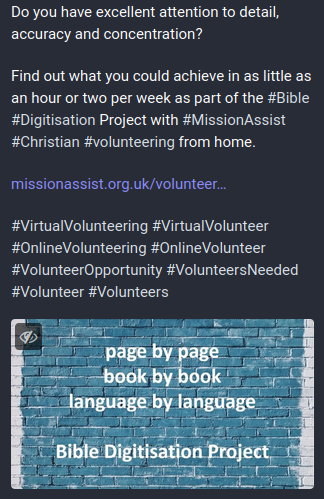
As you may see in the Mastodon thread, I applied to volunteer for MissionAssist, was accepted and welcomed.
The position I have requested is that of Keyboarding: MissionAssist Keyboarding
This involves reading PDF scans of Bible translations and books in other languages, typing them into a plain text file using a structured format named USFM, Unified Standard Format Markers. USFM Documentation
The MissionAssist website does state that they have their own special software for Windows, and a suggested editor, TextEdit, for Mac.
I use Linux as my Operating System. Usually either Solus or PCLinuxOS. I asked about this going in, and was informed that this would not be an issue.
As I am getting trained, I have been using the Mac based instructions, and typing into a Linux program named Notepadqq, which is a fork of Notepad++.
I wanted a text editor I could use exclusively for Keyboarding, not having to change the settings at all once set up.
Notepadqq has the features I require, including text size zoom, line wrap, and line highlight. All excellent for the proof-reading.
The first training PDF I received in another language was created where the individual text could be highlighted, and copied if needed.
This worked fine in Solus Budgie's default Document Viewer of Evince.
However, the second training PDF for my next language was a basic photo scan of an old book, where the text could not be selected at all.
I researched and discovered a program named Xournal++, which is available for Linux, Mac, and Windows.
This works perfectly for my needs! It has functionality for PDF annotations, including colour highlighting and text boxes.
In my training I have been highlighting a verse in yellow, typing it into Notepadqq, counting the number of words in the verse, typing that number onto the PDF (.xopp file), counting the same word count in Notepadqq, and then erasing the highlighting.
I need structure in the proof-reading and this totally gives it to me.
The organisation's website is MissionAssist.org.uk
They are a Charitable Incorporated Organisation based in the UK. I live in Kentucky, USA.
Everyone is a volunteer, including the CEO and Directors. We all work from our homes.
In fact, MissionAssist's tagline is: "serving world mission from home".
This is what attracted me to this work. I have my own computer room, and although I have a Wife and a Dragon-in-Law (affectionate term - for real). we have no children or pets.
You may see my computer room structure in this toot: SolusSpider's computer setup.
I still work full time for God's Pantry Food Bank as Food Procurement and Reporting Officer, but still have time for this volunteer work.
You may have noticed I used the phrase "typing in tongues" in the title.
This is what I initially jokingly called this work, as we take another language and type it out on our keyboards to a USFM text file.
This means that I truly have no idea what I am reading, apart from knowing it is from a certain Bible book and chapter.
Others have asked me if they may use the phrase, and I have freely agreed.
So far my training has been typing up the 3 chapters of 2 Peter in 2 different languages.
Each language has separate instructions in how to handle hyphens in words and at the end of a split-line, and also in how to show accented characters in UTF-8 coded text files.
My personal experience has been that learning the coding and typing the text is relatively easy.
What has been difficult is the letter-by-letter proof-reading, ensuring that the text is a true copy. This takes concentration.
Once I complete my training I expect to join a live team to keyboard the projects they are working on.
If you have any questions please message me on Mastodon. My profile link is below.
